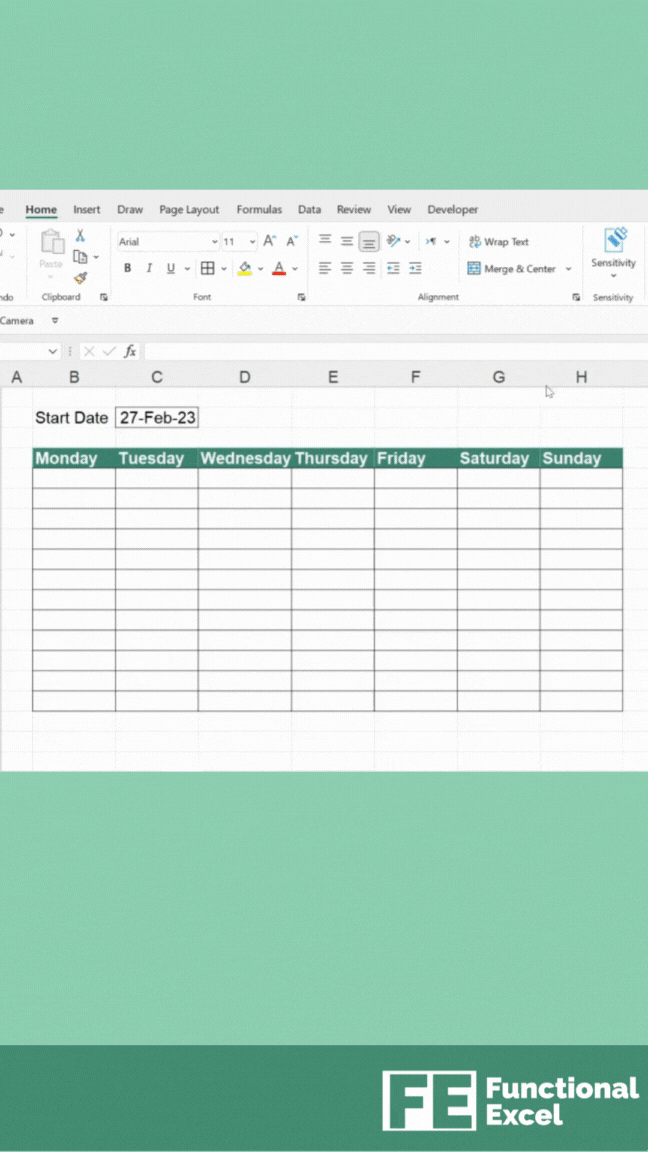#2 - The Sheet
Dynamic calendars in Excel and boosting productivity with AI
Issue 2
Hey Friends,
Welcome back to The Sheet, your go-to newsletter for learning the ropes of Microsoft Excel! It’s great to have you here again, or if it’s your first time joining - Welcome! We've got some exciting content to share with you this week.
Here is a brief summary :
💡TheSheetTip: How to create a dynamic calendar in Excel
🔥Hot Topic: AI tools to increase your Excel productivity
📖 What we’re reading: Four thousand weeks
If you have any comments or suggestions about what would help you the most - please leave us a comment
=💡TheSheetTip(Dynamic Calendar)
This is one of our most popular tips on Social Media. We show you how to automatically generate a calendar in Excel, based on a start date. Not only this, but the calendar will also update based on when you change the start date provided! Neat right?
To do this, make sure your cells are in the date format (Select the range for your calendar and press Ctrl+1 on the keyboard then choose “Date”). Then we will use the “SEQUENCE” function.
=Sequence(Rows, [Columns], [Start], [Step])
Inputs:
Rows - Type the number of weeks you want your calendar to display (12 in our example)
Columns - Type the number 7 (for days of the week)
Start - Reference a cell with your chosen start date e.g. “C2” in our example
Step - Type the number 1 (to step 1 day at a time)
Formula: =Sequence(12,7,C2,1)
🔥Hot Topic: Expanding the power of Excel with AI
Since the launch of ChatGPT in late 2022, the use of AI tools has sky-rocketed. It took ChatGPT just 5 days to reach 1 million users worldwide, something that took Facebook 10 months to achieve and Twitter 2 years!
If you’re unfamiliar with ChatGPT, it can generate text-based responses to potentially difficult or complex questions from simple text-based inputs. We tried using ChatGPT to write a formula for us to perform a specific task with mixed results. To find out more watch our video on TikTok by clicking this link .
Beyond ChatGPT there are many Excel-dedicated AI tools that are now available including Ajelix, Sheetplus, Excel formula bot, and AI Excel bot. The list seems to go on and on. We'll be sharing how we get on in an upcoming newsletter, so stay tuned for that! Meanwhile, we're curious to know if any of our readers have used any AI tools for Excel, and how you go ton. Feel free to share your thoughts and experiences with us!
📖 What we’re reading: Four Thousand Weeks: Time Management for Mortals by Oliver Burkeman
We’re trialing a new section this week to share with you interesting books or articles we’ve been reading over the past week - typically relating to productivity.
The average human lifespan is around 4,000 weeks! This is both terrifying and empowering at the same time. In this book, Journalist and Author Oliver Burkeman looks at how our obsessiveness with being busy can make us more unhappy, reducing the control we have over our lives.
If nothing else, this book has provided us with food for thought on how we spend our time!
🖇️https://amzn.eu/d/gzffyx7 [This is not an affiliate link]
That's it for this issue of The Sheet. Don't forget to subscribe to receive regular updates and exclusive content. Thank you for your continued support, and we'll see you in the next newsletter!
Functional Excel Team