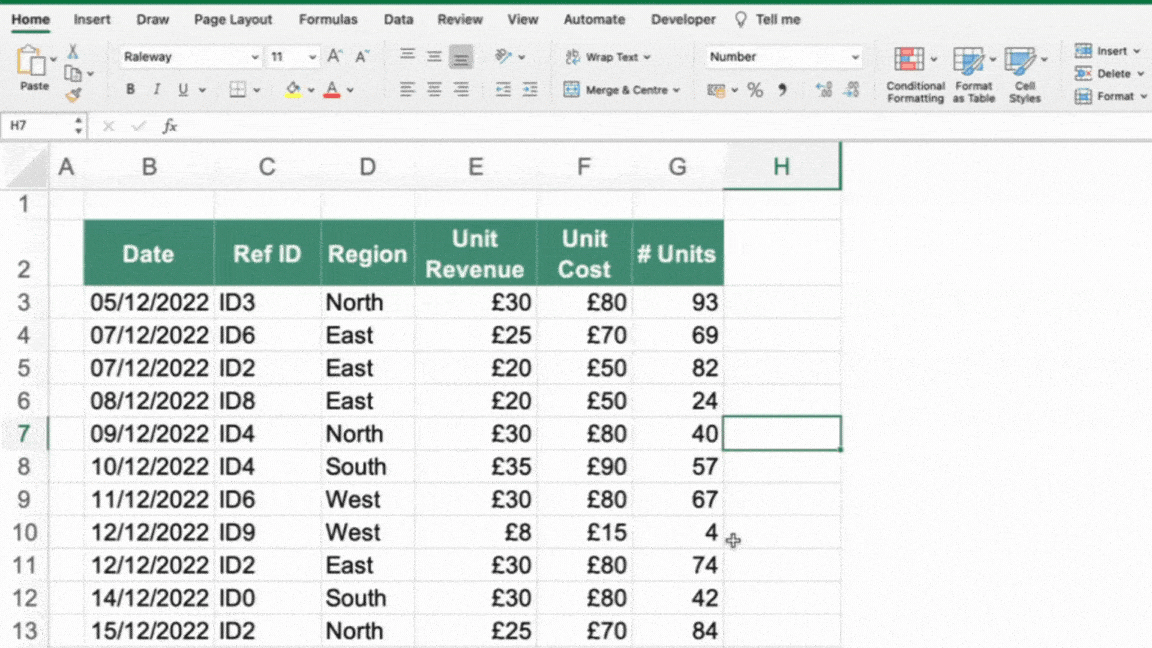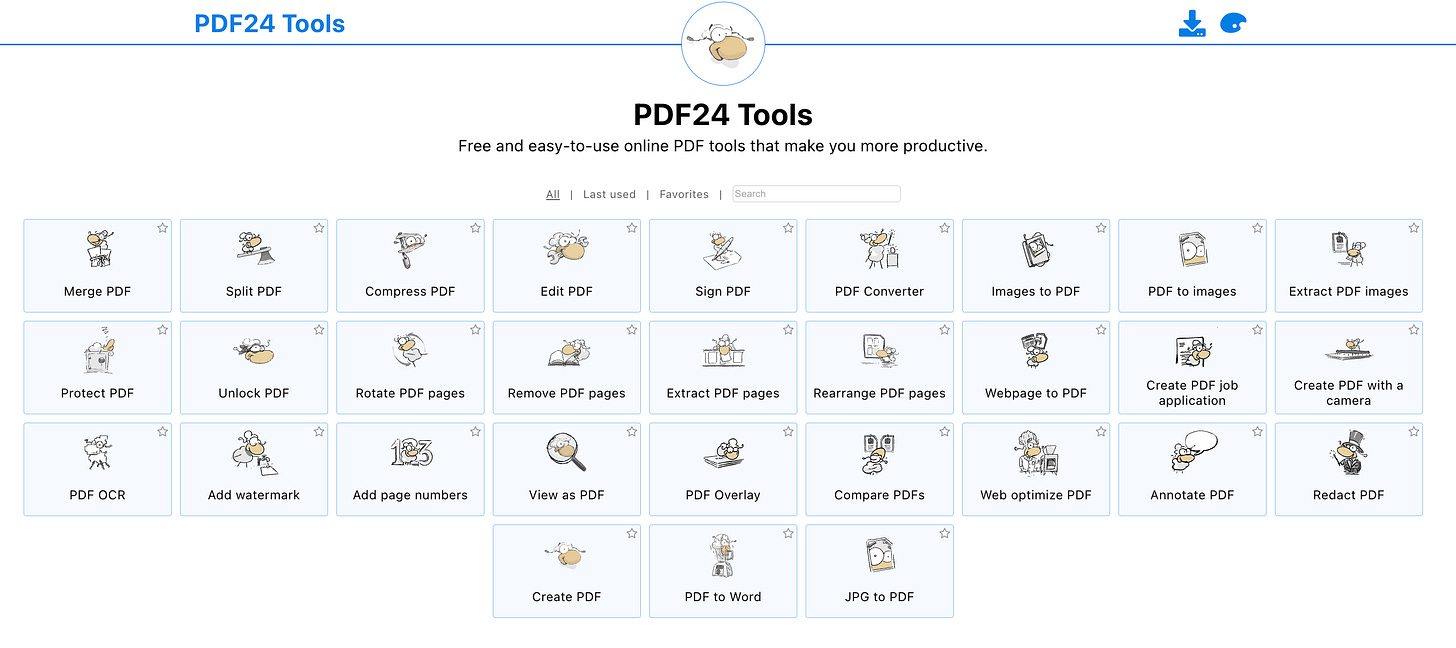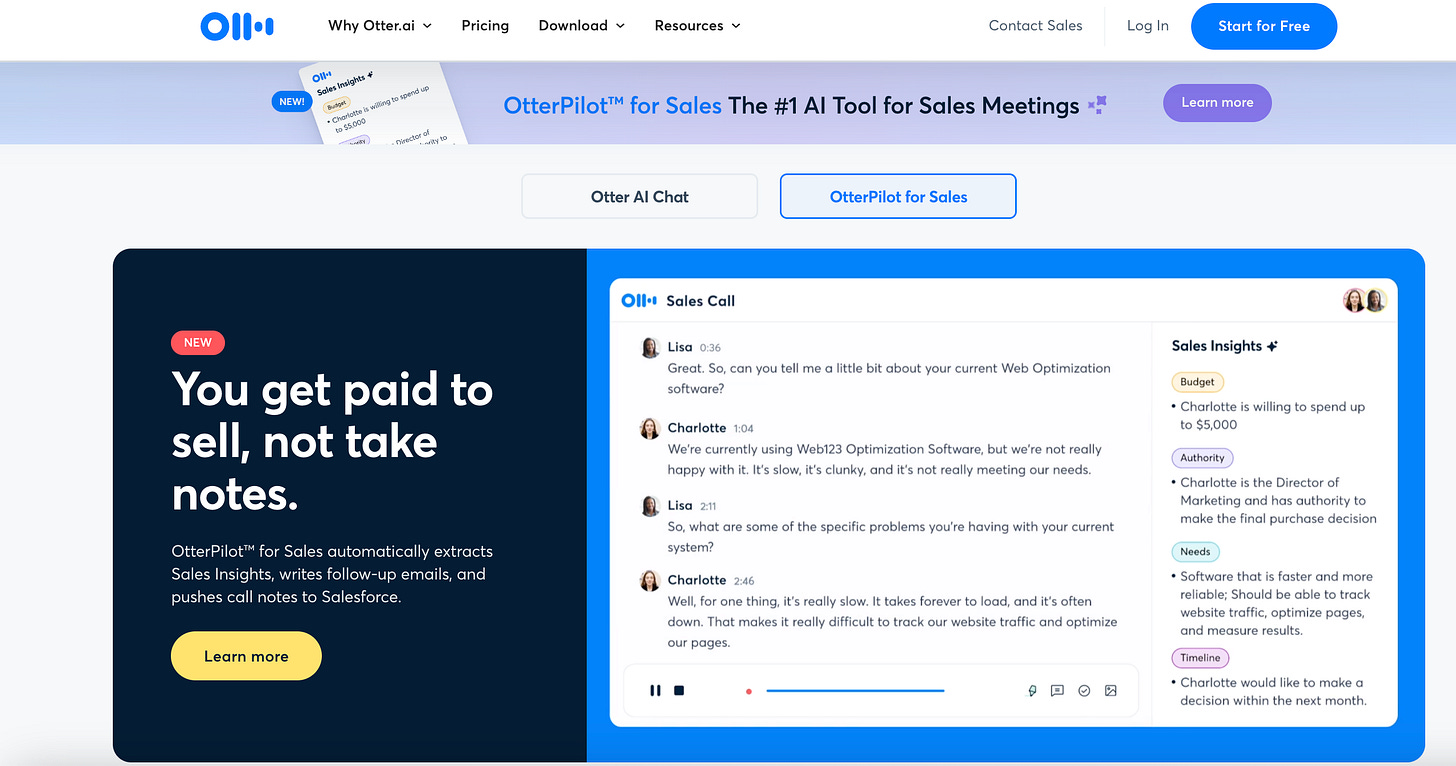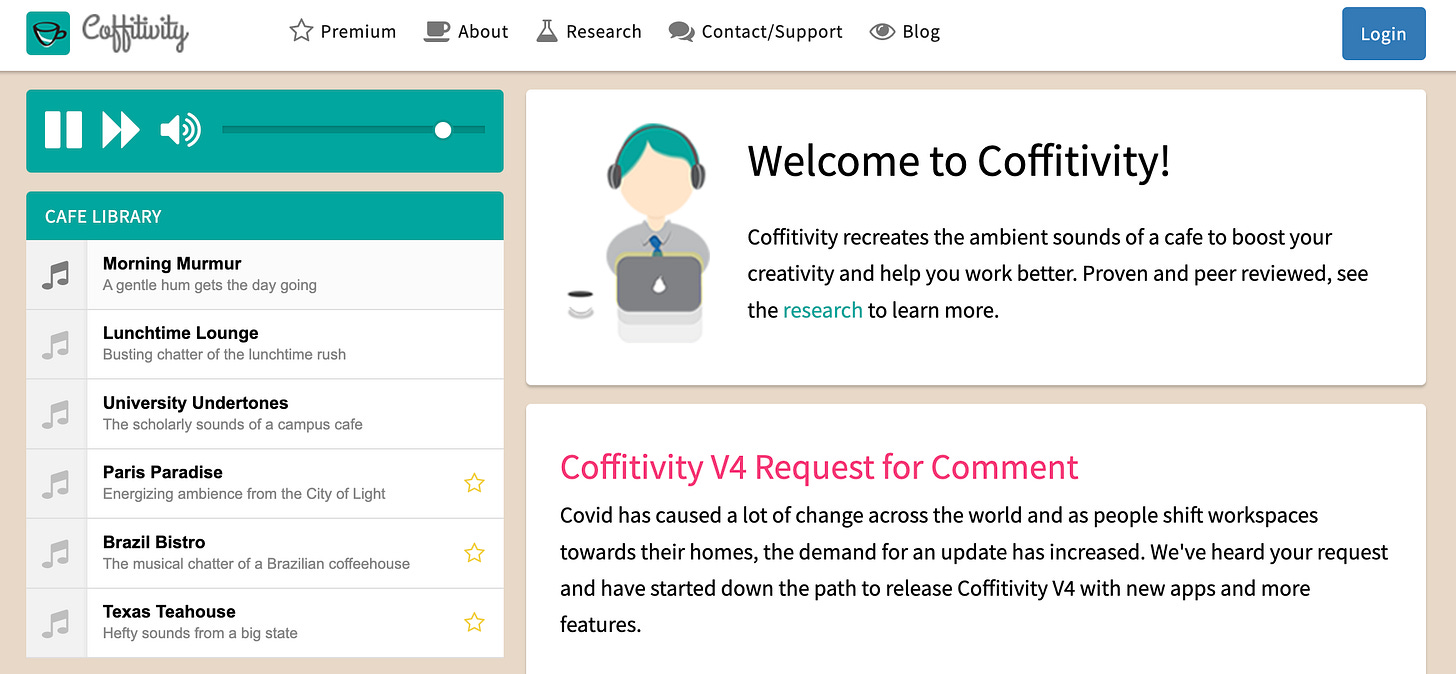#15 - The Sheet 📃
Boost your productivity with these free websites (and learn how to 🥶 cells)
Hey Friends,
Welcome back to the Sheet! I’d quickly like to thank each and every one of you who have shared Functional Excel with your friends, family, and colleagues. Your support means everything!
Here’s what to expect in today’s edition:
📋 Summary:
💡 The Sheet Tip (🥶 Freezing cells)
💻 5 free websites I find incredibly useful!
=💡 The Sheet Tip (🥶 Freezing cells)
With summer drawing to a close, and the colder weather starting to creep in (not that you’d know it with the current UK heatwave!) it’s time to learn how to ‘Freeze Cells’ in Excel.
Seriously…It’s a really useful tool. Here’s why!
Imagine you’ve been given a really big spreadsheet with lots of rows of data. As you scroll down, your headings vanish and you can quickly lose track of what data is in what column. This is where freezing cells (or ‘panes’ to use the correct terminology) becomes super useful!
To save time and keep your header row visible try freezing panes in two simple steps:
Highlight the row below the row you want to freeze. In our case, we’d highlight row three because we want to freeze row two.
Navigate to the View tab in the ribbon and select Freeze Panes to lock your desired row.
That’s it. Simple.
💻 5 free websites I find incredibly useful!
This week I’d like to share 5 free websites with you that I find incredibly useful and use pretty much every day. Check them out…
No need for expensive software like Adobe Acrobat. It’s free and easy to use.
Forever typing up meeting minutes, or sales call information? Try Otter.AI a live audio transcription tool with impressive accuracy!
Need to use an image in your next project? Unsplash is free to use (including for commercial use) and has a library of over 3 million high-resolution images. Save yourself some money and head to unsplash instead of places well-known stock libraries like Getty Images.
Need to use an icon for your next presentation? Check out Flaticon which provides an extensive library of free, high-quality icons.
Constantly getting distracted? Coffitivity recreates the ambient sounds of a coffee shop to help you focus on the task at hand.
That’s it for this week. Give the websites a try and thanks for reading.
See you next week.
The Functional Excel Team